In England we teach young children (Birth to 5 years old) from a non-statutory curriculum now known as Early Years Outcomes (formally Development Matters). The curriculum is structured around 7 areas of learning but themed on A Unique Child, Parent Partnerships, Enabling Environments and Learning & Development. Learning across these themes, principles and areas of learning are woven together through The Characteristics of Effective Learning.
Development Matters, and Early Years Outcomes, explain that the Enabling Environments theme should ‘value all people’ and all learning. Yet there is a division in the early years community about the role of technology in learning. Our young children have access to technology in the home and there are an abundance of reports and opinions claiming screen time is a contributing factor towards low attainment in physical, social and language development. For this reason, there are settings who switch off to technology provision.
Enabling Environments theme should ‘value all people’ and all learning. Yet there is a division in the early years community about the role of technology in learning. Our young children have access to technology in the home and there are an abundance of reports and opinions claiming screen time is a contributing factor towards low attainment in physical, social and language development. For this reason, there are settings who switch off to technology provision.
Technology is the one strand in our early years curriculum, and throughout the National Curriculum, where the application in the learning environment is different to the application at home:
- talking at home is similar to talking at school,
- sharing at home is similar to sharing at school,
- reading at home is similar to reading at school,
- numbers at home is similar to numbers at school,
- whereas technology at home is different to technology at school.
At home, children (and adults!) watch TV and video rather than film movies ourselves. We use the internet at home to browse and shop. We more often choose to listen to music rather than make it. We look at photographs at home rather than take them. We regularly relax in front of screens.
At school and nursery, the Early Learning Goal for Technology states that children should ‘select and use technology for particular purposes’. In the National Curriculum for Key Stage 1 this extends to digital skills such as using images, video and sound for creative projects.


Photo 1: Drawing characters on to photographs. Photo 2: Looking for habitats.
We should be teaching children how to create with technology, in meaningful ways that are cross-curricular where ‘experiences respond individual needs’ and interests.






 parents who are amazed at the way their young ones connect with other children around
parents who are amazed at the way their young ones connect with other children around

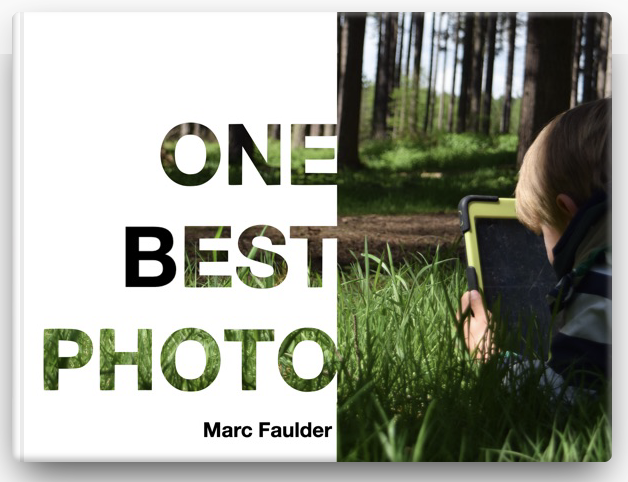
 Puppet Pals, a story-telling app created by two dads, has been around from the very beginning. The set of first generation iPads arrived in my classroom and it was the first app I downloaded that I thought ‘Yes, this is it!’ It was the app I used when Nottinghamshire County Council’s ICT specialist visited to see me teach with iPads and it changed her view on their potential for learning.
Puppet Pals, a story-telling app created by two dads, has been around from the very beginning. The set of first generation iPads arrived in my classroom and it was the first app I downloaded that I thought ‘Yes, this is it!’ It was the app I used when Nottinghamshire County Council’s ICT specialist visited to see me teach with iPads and it changed her view on their potential for learning.


