What’s the best way to get Tim Peake to sing our song to us?
If you haven’t read the blog post about our Podcast to Tim Peake, take a look at that here. The class are so eager to have Tim Peake listen to their ‘Stars and The Moon’ song and are waiting with so much anticipation to hear back from the European Space Agency. So in the meantime I decided to have some fun with Tim Peake masks and find the best way to have Tim Peake sing ‘Stars and The Moon’.
We love making role play masks but this mask’s purpose is to make it seem like Tim is singing our song to us. It needs to be the most convincing mask!
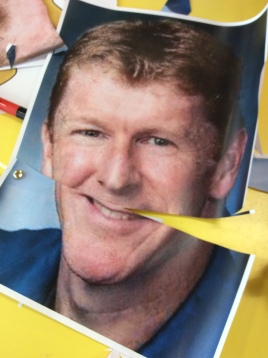

With the usual traditional resources we tried making paper masks. Cutting the eyes out and wearing with string. Cutting the mouth piece and hole punching/paper fastening the mouth. These were used in great dance performances!
Digital masks won the vote though. They seemed more lifelike because it was more like a video they had seen of Tim Peak on YouTube rather than a friend stood up in class singing.
Apps to Make Masks.
For each mask we used the same photograph of Tim. I saved the photograph from a Google image search in Safari to the iPad camera roll and used it in each app.
This app is simple but has a few steps to set it up. It needs a front facing picture of a face and you position the eyes, nose, mouth on to the photograph. Then it creates a 3D face for you to record voice for.
YakkitKids.
This app doesn’t have the easiest appearance, but it’s easy to use once you get past the cartoon-style layout. You put a box over the mouth on the photograph and it makes it flap open as the microphone picks up your voice.
ChatterPix.
This is very simple! You take the photograph of the face and draw a line over the mouth to ‘cut it’ then press record.




Reblogged this on Tiny Tots Day Nursery.
This is a great idea. I wonder what he would of it.