Where are we now with regards to Technology and early learning?
Since Development Matters (2012) was introduced we have been used to assessing children’s technology development against this Early Learning Goal within Understanding the World:
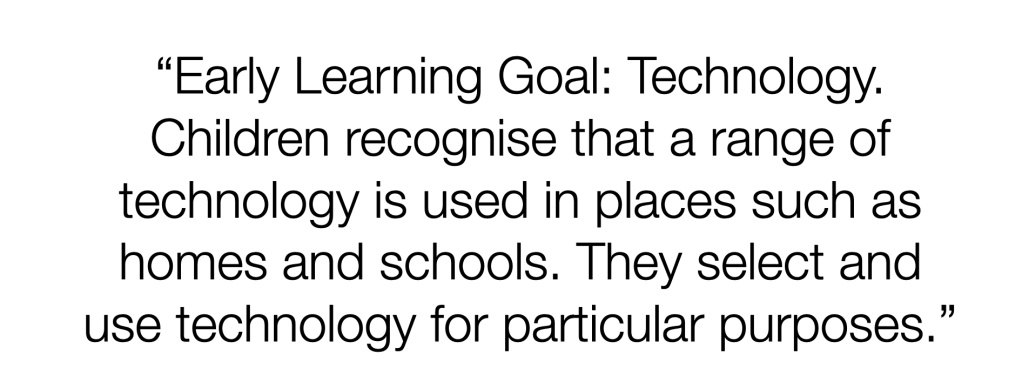
This is how I interpreted this statement and made sense of what children should be learning:

When I think how children can use technology for particular purposes, my planning in Reception sees technology as a tool for enhancing learning in all areas of the EYFS. I use technology across the curriculum:

Technology is used to teach reading, writing, art, handwriting, science, music, maths and so on. I teach children specific computing skills like pressing record, stop, play, select pens, erase, delete, open, close, focus when they are creating videos, animations, story images, photographs of nature.
Continue reading






