Physical resources are a necessity for early maths teaching. With practical activities to scaffold mathematical development, young learners gain better understanding of the number system. So how can we better support children with practical maths learning whilst moving them from guided instruction to independent learning?
Usually my classroom carpet is full of open ended maths resources and loud with excited maths talk. I model a number problem, the children recreate it with their resources and I gradually move my guidance to their independent problem solving.
However, as the learners become more independent I want to hold on to the practical models and scaffolds that I demonstrate for my young learners. As they transition away from my guided teaching how can they effectively use and apply the practical resources? Most of the time they are packed away, or need moving to another space. The modelling is gone!
After a practical session with physical manipulatives I move children to digital substitutes of these resources. MathsBot.com and MathLearningCenter.org are two free websites that provide digital manipulatives like the ones your young leaners can put their hands on in class.
Odd and Even
In this example you see how I am using MathsBot’s Number Frames which substitute Numicon pieces. The interactive tool is displayed on my large touchscreen in class and the children have their own access on their iPad devices.
During this week of maths learning, the children have already used the physical Numicon pieces. They are now able to watch me sort the shapes on screen by odd and even, then recreate with their screens. As this practical activity is onscreen, learners can take this with them to complete other practical tasks with greater independence.
Here you can see how children can cut and stick to sort numbers by odd and even but lean on their guided example if needed. To manage the devices, I am using Classroom. A free app from Apple which is installed on my Teacher iPad. Classroom invites the student iPads to join my teaching group and I can navigate their iPads to the website with a couple of taps. I can also lock the devices into the website and switch all of the devices off with just one tap.

Pattern Making
In this example you can see how I am teaching children to recreate patterns and use my practical scaffolds so they can design their own. In this series of learning children used physical colour counters or shape pieces to recreate patterns I made then move towards independently designing their own.
At the end of the week, children used the free Patterns Shape app to recreate my AB pattern then continue my ABC patterns. In their learning, the children switched between the digital manipulatives and pens to record their thinking. These digital scaffolds progressed children to being independently able to design ABC or ABB patterns.
The use of digital manipulatives allowed children to move from a guided group to an independent space to work. The scaffold they created with me on the carpet could be taken with them and accessed easily.
To manage these devices, I used Classroom on my Teacher iPad and locked the children into the Pattern Shapes app. This required the Pattern Shapes app to be installed on all of the student devices I was using before the lesson. With Classroom, I am also able to view all of the screens in real-time. I can also lock all of the student devices too, meaning I can easily gain the attention of my young learners by turning off their devices with one tap.
Physical to Digital (and back again)
The resourcing in my classroom is neither physical nor digital. It is blended and children see technology as part of the toy box for learning. There is a freedom to move to and from digital resources. The use of digital resources compliments learning experienced in practical play. The transition from guided to independent (and back to guided) is aided by the scaffolds children create with me digitally.
Another example using Ten Frames can be found here.

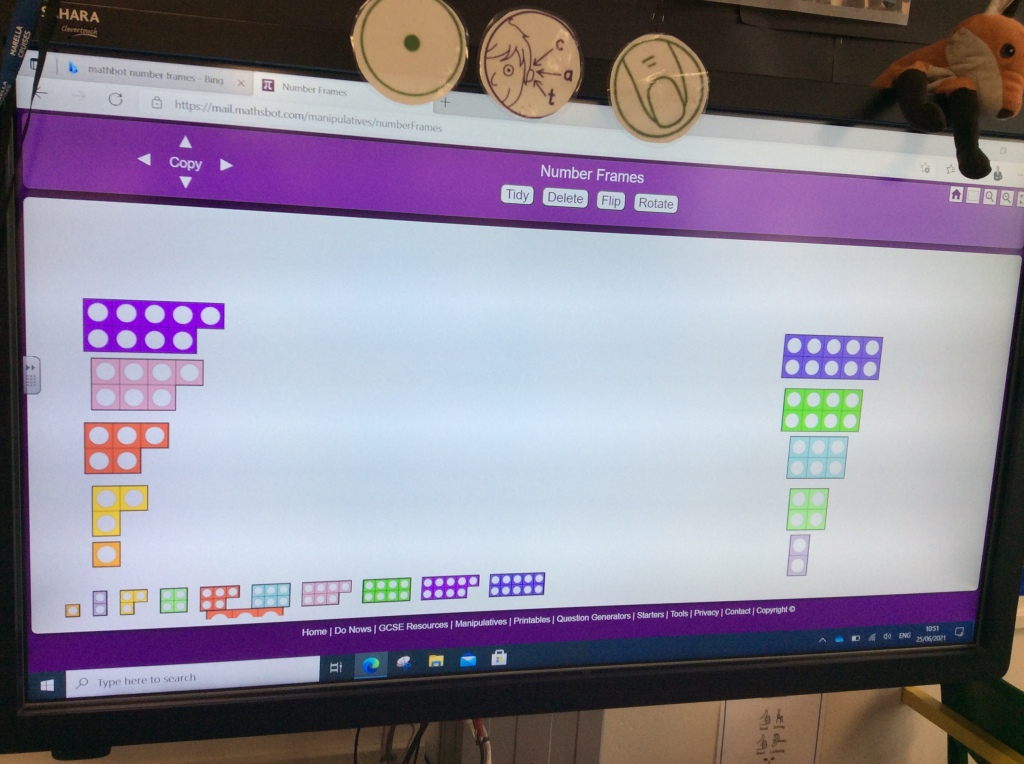




[…] Tap into Maths […]