I introduced my class of 4 & 5 year olds to green screen filming this week and even though it felt like a technical process to learn, the ease of the software and the creative process gave the children opportunities to demonstrate their critical thinking and problem solving skills.

I began by setting up an area of the classroom for the filming to take place and I wanted this space to give immediate visual feedback to the children throughout their filming process. I included a TV screen with AirPlay, a small green box to act as the stage, an iPad with DoInk’s Green Screen app installed and some PJ Mask characters.
Instructions for Green Screen app:
- Create a new project by tapping +
- At the bottom of the screen select the second line and add (+) the image of a story setting,
- On the first line choose CAMERA and make sure video is selected next to the red record button,
- Press the colour wheel and select green for your background,
- Stand in front of the camera and or position your characters on the green background,
- Press the red record button and act out your story,
- Stop the recording and save your film to the camera roll.
The background images I used were photographs of our local area so that children could make up superhero stories about their village. By setting up the background image for them, the children only needed to learn how to record, stop and play their films.
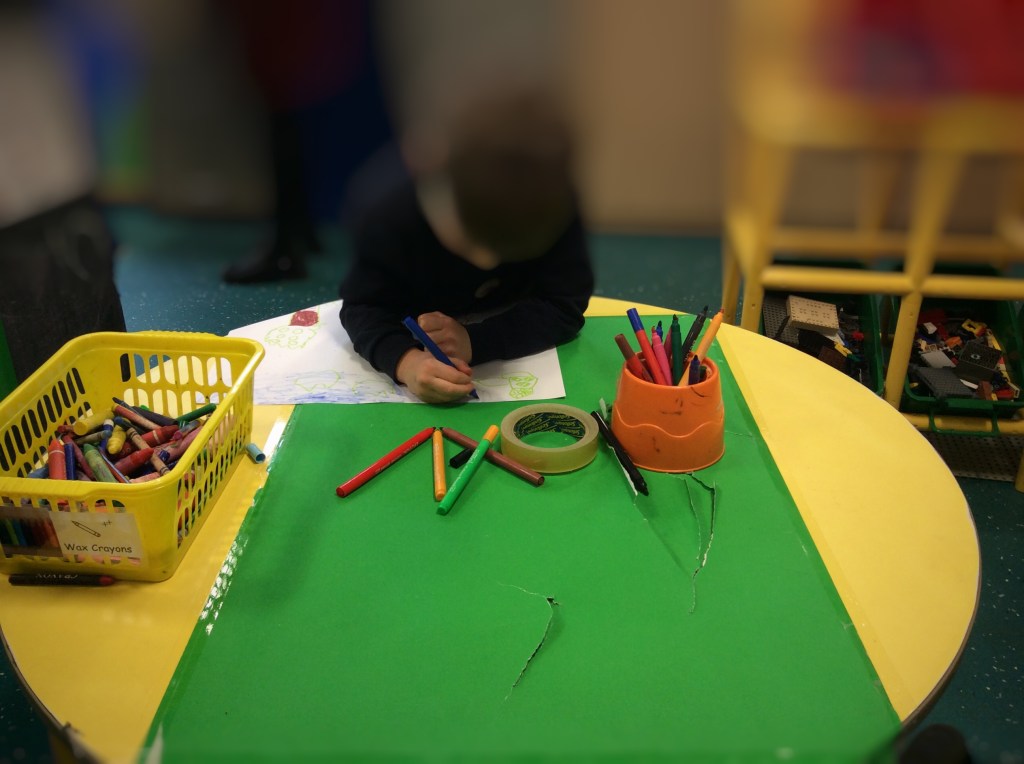
Later in the week the learning progressed and children drew their own backgrounds with felt tip pens and A3 paper. I taught them to use the camera to photograph their drawing and insert it as a background image in the Green Screen app.

Using characters from Goldilocks and The Three Bears, children retold the story in films with their own story setting images.
The Green Screen app gives children the live view of their background image during filming – it is not a post production edit with this app. This means children can see the physical green background replaced with their drawing in real time on screen.
Whilst observing children create their films I saw them demonstrate learning behaviours of creating, critical thinking and problem solving. They were able to use open ended resources imaginatively with a goal in mind. They made links between their art work, the stories that they know and the skills they’ve learned of filming with the iPad. These series of activities were encouraging, letting them try new things and get stuck (switching apps, forgetting what to press, asking for help). But the children also demonstrated good social skills in this activity. Even though they were making their own films, when an adult wasn’t there they would ask each other for help. They would also watch each others films and try out those ideas in their own films. Their drawings became a series of edits after seeing what others had made, they would add more details or make other drawings to include in their film.
The Green Screen app and process looks complicated for a young learner but with a thoughtful set up and careful planning you will have an activity which is a worthwhile opportunity to observe good Characteristics of Effective Learning in action!

[…] Learn how children can use green screen filming to make superhero stories. […]
[…] Green Screen […]